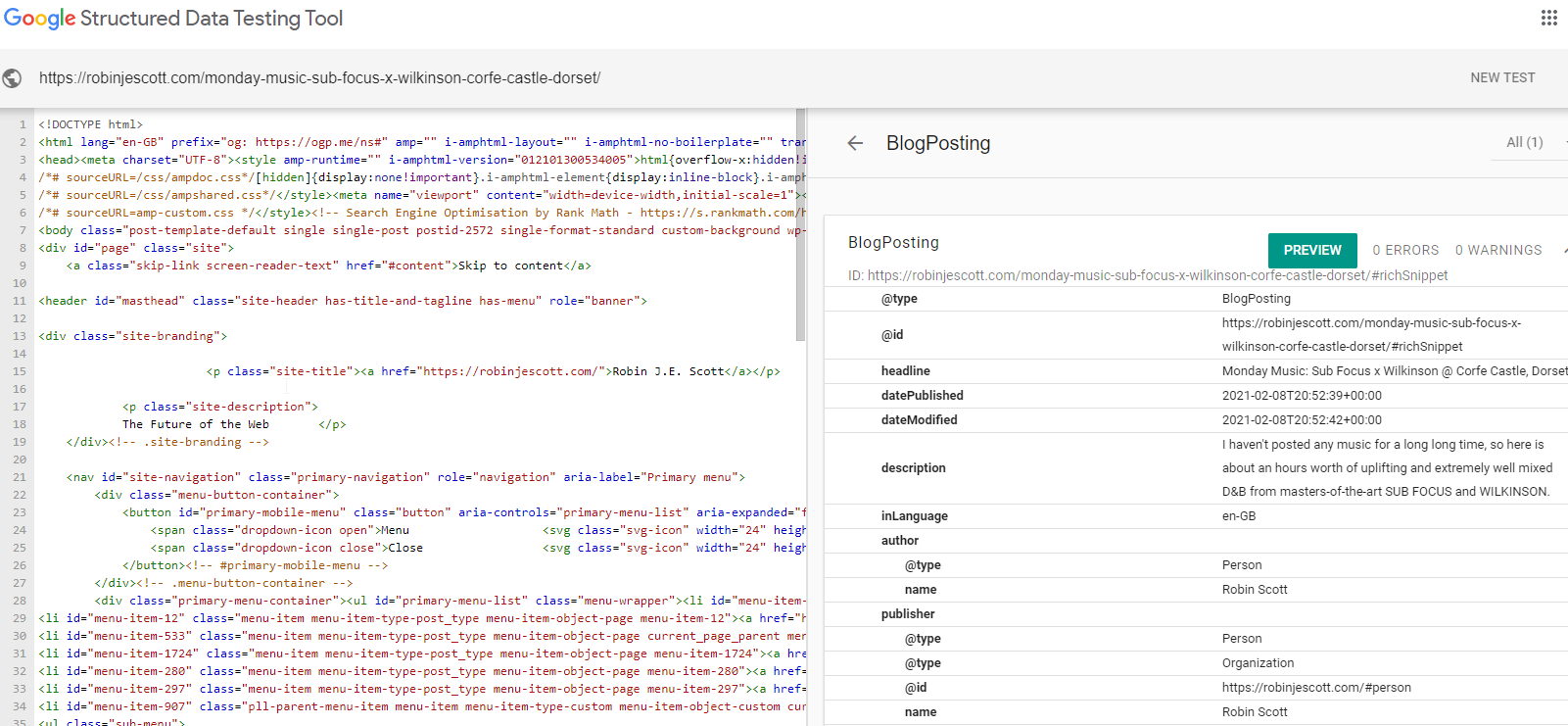My SEO colleagues shorthand “Structured Data” to “schema” but as a developer, the word schema has a meaning… they mean: Schema.org structured data.
That’s the subject of this blog post:
How to add Schema.org structured data to your WordPress website – with or without WooCommerce – in order to get some Rich Snippets happening in your Google search results.
Before we get onto How, let’s talk about Why for a little bit.
Table of Contents
Why Add Structured Data
I’m going to make a bold statement here. It’s my website, I have authority, so I’m not going to add any links to prove what I am about to say.
As well as allowing you to represent (for example) ratings stars, stock status, and other information, in search results pages, adding rich data to your WordPress website will help it to rank better.
Why will your website rank better with Structured Data?
Because Schema.org Structured Data specifically tells computers “what is in here?” by:
- Defining the types of “things” present in the page;
- thematically linking them together
- Apportioning numeric values to (for example) prices, ratings received, etc
- Allowing geographic location in a standardized format
- Adding authority, by contextually linking ideas, people, concepts, businesses (well anything) together, authoritatively (establishing “entity”)
- More reasons, many and various, but thematically similar to the above list. TL;DR = you’re telling the machine what is in the content.
Okay, so you know this is a good idea… how to do it?!
For WordPress – Get a Plugin (of course!)
Get yourself a free plugin from the WordPress.org repository – and also, in future, consider paying for the premium upgrade. Premium is where the higher end schema stuff is buried.
For the developers – or those with deeper pockets – consider hiring a developer to really put your Schema onto turbo-charge mode.
Which plugin do I recommend?
Rank Math. I’ve used and still maintain sites and stores running Yoast, but in my opinion, Rank Math is a little better for Schema out of the box, and also, I prefer the way it is extended for Schema purposes, particularly for WooCommerce.
You can extend the Schema without paying a single shiny penny or cent, too, which, as a Yorkshireman (stereotypically tight-fisted with money) I’m obviously also happy about.
Using Rank Math to Add Schema
- Download the Rank Math plugin – or install directly from WordPress admin (search Rank Math under Add Plugins)
- Once you’ve got the plugin setup – and there’s a lot to look at – then for a blog post or a product, you have the option to add or edit Schema
For a blog post, the image below is where you’ll find the settings, if you’re using Gutenberg:
Once you have this open, you’ll see the schema options under the third tab:
Open this by clicking the blue button, and go for your life.
For example, if you have posted a Recipe, there’s recipe schema here.
Premium Options – Multiple Schemas
Aha, here’s the catch!
Well, not really a catch, but let’s say you’ve got a product and a recipe mentioned in your blog post. Should you add schema Structured Data for both? Why, yes, you should.
The Premium Version of Rank Math allows you to do exactly this.
Testing Your Structured Data
Wondering what structured data you’re currently shipping? The tools below will help you:
- Google Structured Data Testing Tool (this is deprecated, but I still prefer it to the newer version, as it’s richer); or the new
- Google Rich Results Testing Tool
- Have a look at the structured data I pass in a post – for example, this Pretty Little Thing voucher post validates like this.
Taking it Further – Hire a Developer
If you’re in an ultra-competitive marketplace, or maybe you simply want to get major league granular on your schema game… you likely will need a developer to help you out at some point, in order to use Rank Math (or Yoast’s) hooks to connect up some obscure Schema.org thing or type which is only really relevant to your particular brand of blue widgets…
Well, for those times, that’s my day job. Organising developers to do this type of thing 🙂
You can:
- Hire me to fix your Structured Data up how you’d like (note, as of time of posting, 15 Feb 2021, I’m not currently available for direct hire!); or
- Hire another quality developer over at Codeable (note this is my partner link – yes, I’ll be credited a referral, for money, also, developers will see you came from here, and they know this means you’re a pretty serious customer, who does good research 🙂 ); or
- Hire me and my team of World Class developers for your Schema question over at Silicon Dales. Structured Data for WordPress or Structured Data for Products are both on offer.